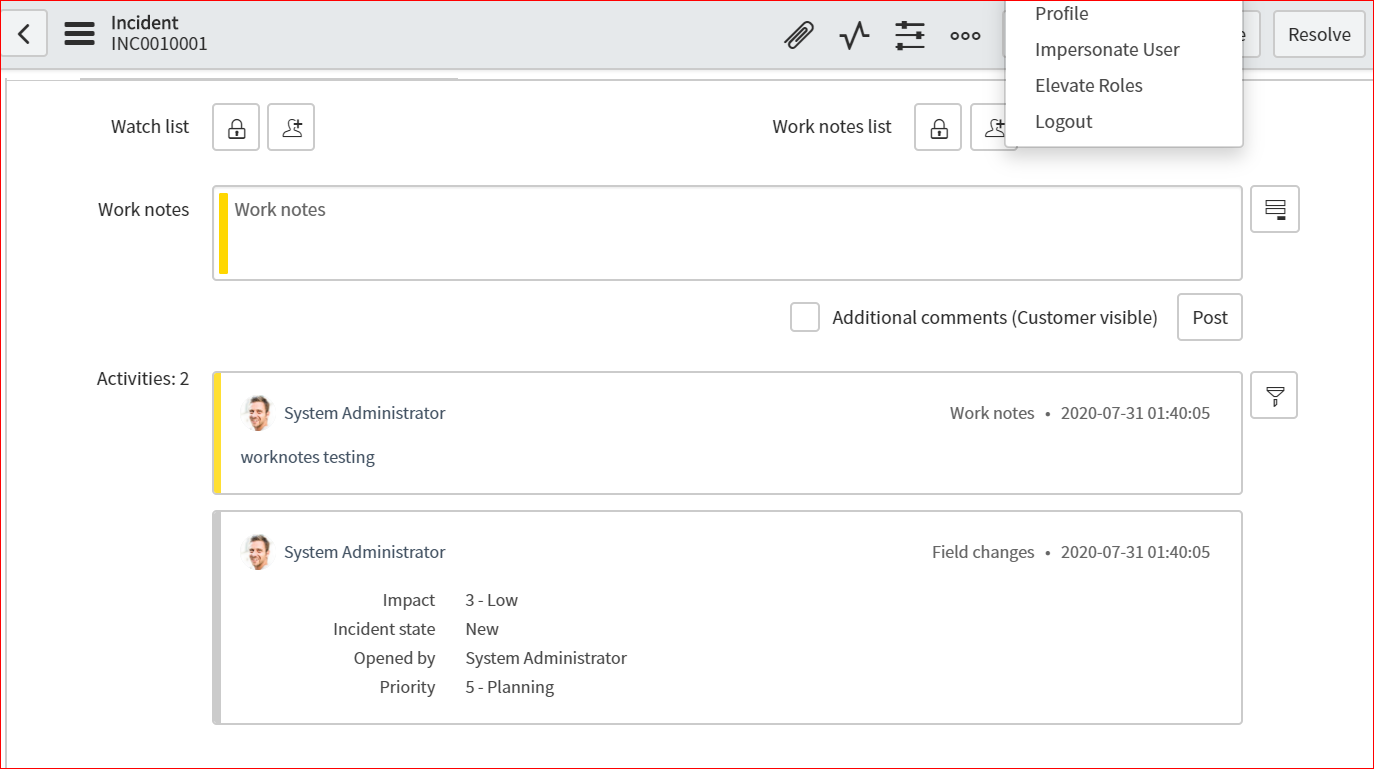How to remove the comment or work notes from activity in Servicenow.
Lets go from basic i.e. comment and work notes are Journal Input type of field in servicenow.
Journal field type in Service-now
1.journal - Stored the data and can show all the data at once in form and list view.
2.journal_input - Stored the data and can not show all the data at once in form and list view.
3.journal_list - Used to display the data
Delimiter in Journal entires "\n\n"
Properties regarding Journal Entries
1.glide.history.max_entries - Max number of journal entries included in activity.
2.glide.email.journal.lines - Max number of journal entries included in email notification.
Important tables regarding Journal Fields:
1.sys_journal_field - stored all the journal field type field values
2.sys_history_line - Stores the all audited field changes
How to remove the comment or work notes from activity.
1. For example we need to remove the below hightligheted additional comment from incident.
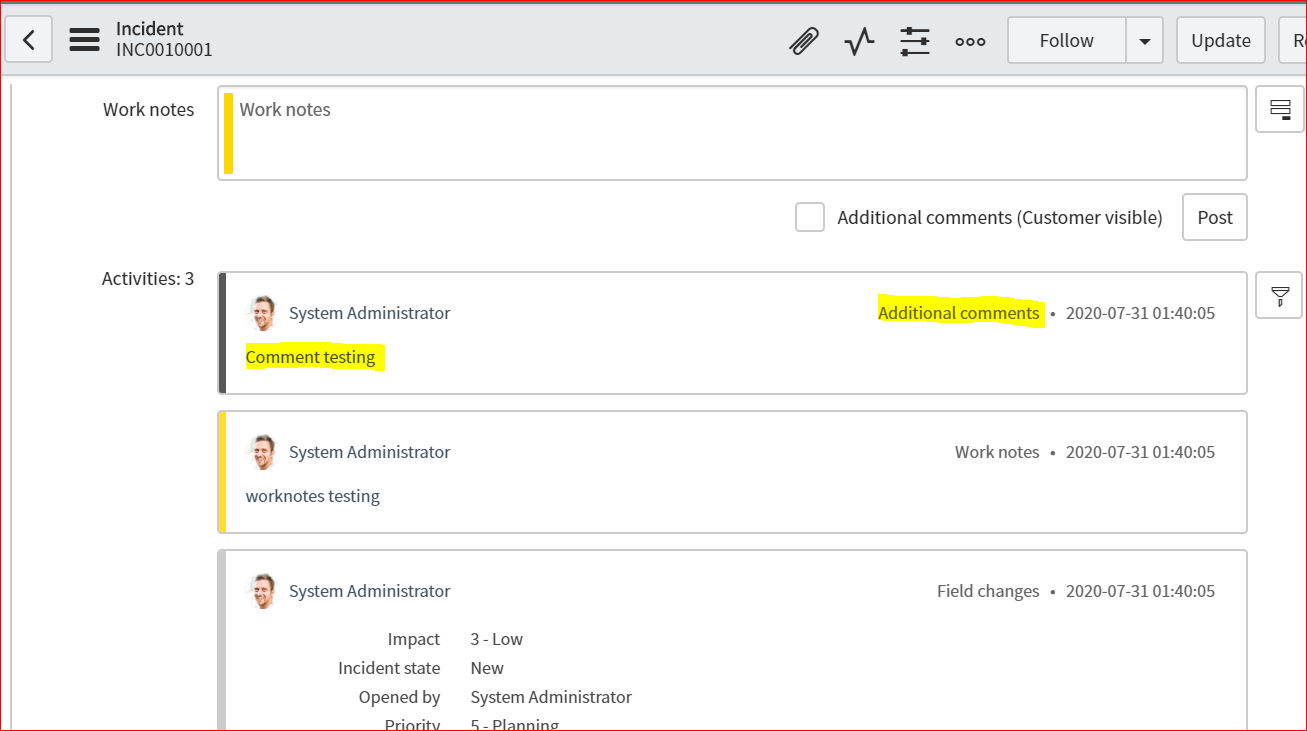
2. So this entry was stored in 2 tables.
2.1 sys_journal_field - stored all the journal field type field values
2.2 sys_history_line - Stores the all audited field changes
3. First one is sys_journal_field - where all the jeneral fields value get stored and we need to find the record with filter condition like
3.1 value contains the value in additional comment
3.2 Element id will be a sys_id or record
3.3 table will be a table name
Please refer the below screen shot for reference.
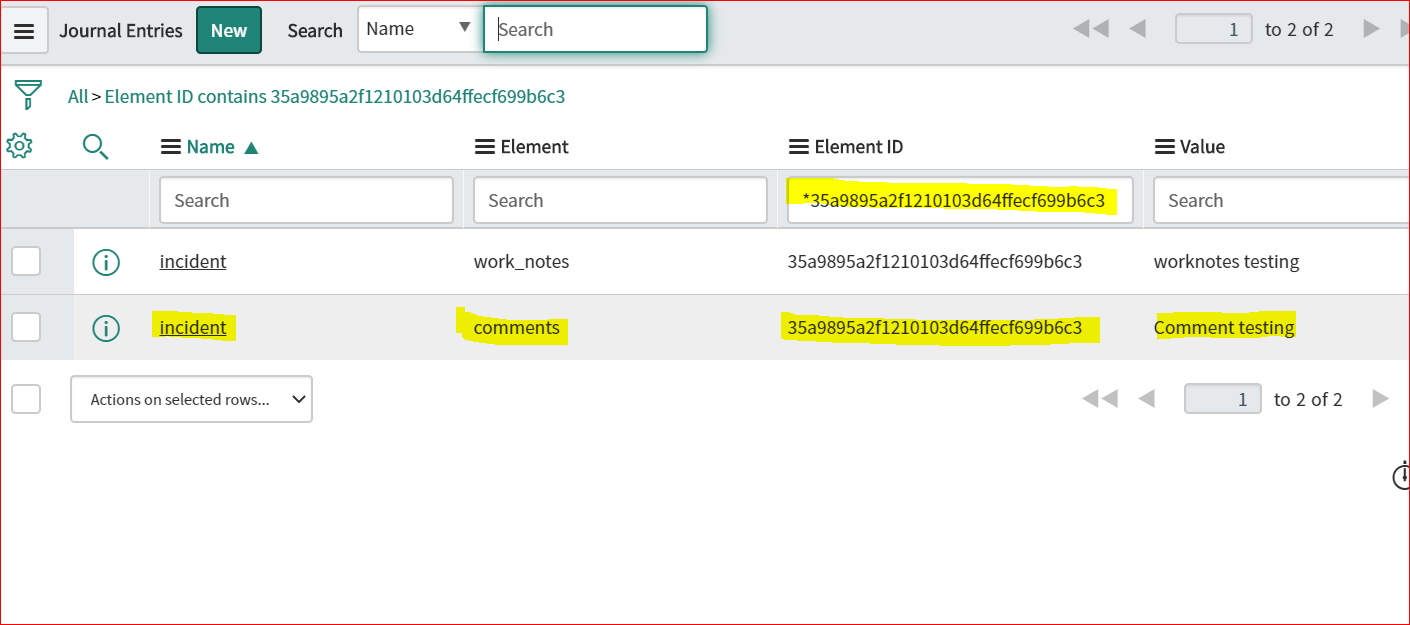
Delete the selected record from sys_journal_field.
4. but still you can see the additional comment on the incident form because we still need to remove the comment entry from table "sys_history_line"
5."sys_history_line" table stored the history of audited fields.
5.1 set = "sys_id of incident record" -
5.2 field contains "comments"
5.3 Here you can search using Username column name as well.
Please refer the below screen shot for reference.
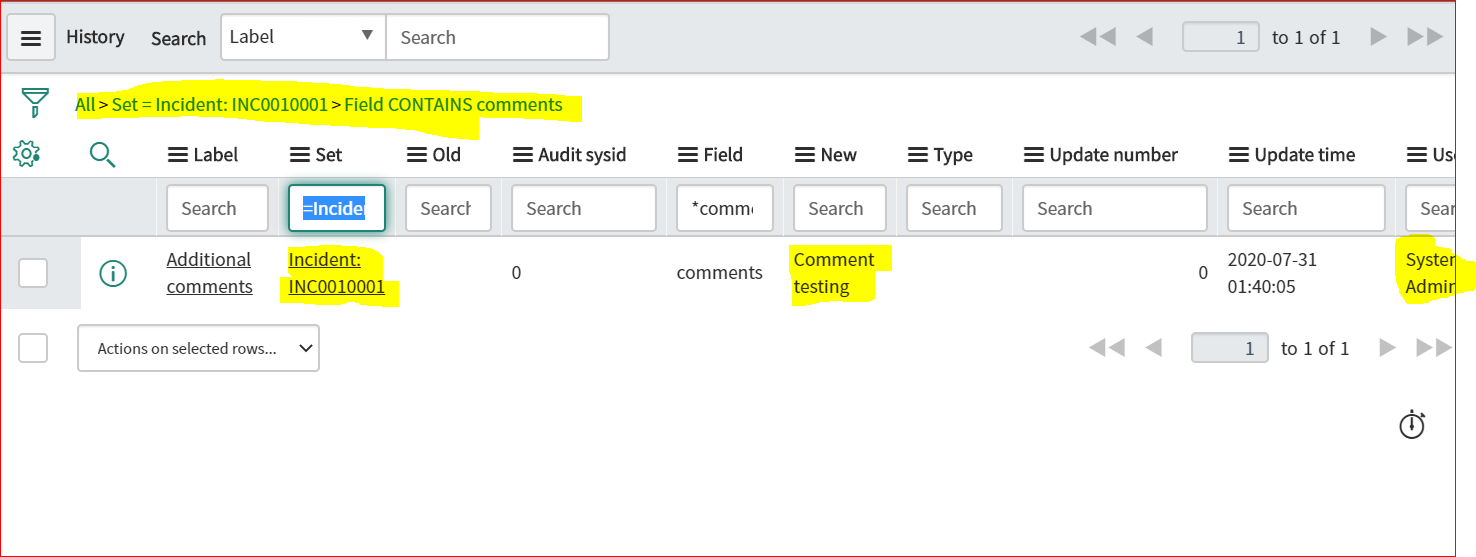
Delete the selected record from sys_history_line.
6.After deleting the above two entries,the additional comment will get removed from the system or activity.